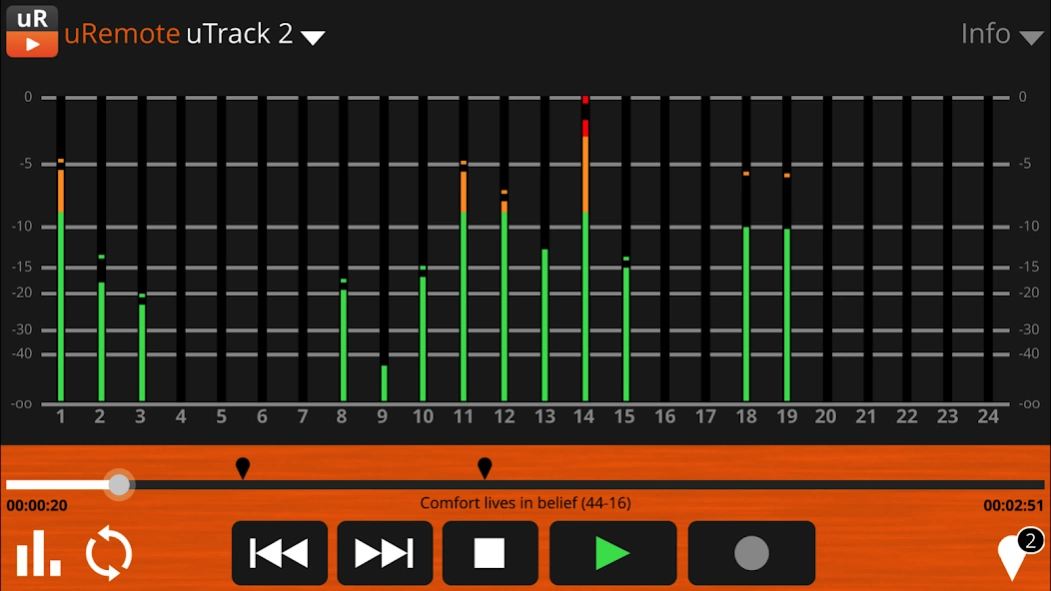uRemote Android
Free Version
Publisher Description
uRemote Android - uRemote is a remote controll app for Cymatic Audio uTrack series of products
Cymatic Audio uRemote is a standalone app that allows you to wirelessly control your Cymatic Audio uTrack24 and uTrack-X32 hardware like never before!
uRemote gives you a deeper control and a better visual feedback than your product's hardware controls alone.
Features include:
- Home screen that displays all recording/playback information at a glance
- Transport control buttons visible on all screens
- Instant navigation and looped playback using the playback bar
- Separate playlist screen for easily changing song order
- Analog-style mixer screen allows adjustment of all mixer settings (uTrack24 only)
- Dedicated full screen metering page: 24 full screen meters display input/output levels (uTrack24 only)
- File browser screen allows navigation of files on attached drive
- Connects wirelessly using standard off-the shelf Wi-Fi router
- Control multiple units on the network
- Run more than one instance of uRemote in the network to control the same cymatic device
Download the detailed user's manual at documentation available at http://www.cymaticaudio.com/downloads
Visit our user's forums at http://www.cymaticaudio.com/forum
Please give us your feedback and comments on the app store or our user forum, and let us know about any new features you would like to see. We are actively developing the app and want to make sure that future updates add great new capabilities that help you use your product to the fullest!
NOTE:
uRemote requires that the latest firmware be running on your uTrack device.
About uRemote Android
uRemote Android is a free app for Android published in the Audio File Players list of apps, part of Audio & Multimedia.
The company that develops uRemote Android is Cymatic Audio. The latest version released by its developer is 1.0. This app was rated by 1 users of our site and has an average rating of 4.0.
To install uRemote Android on your Android device, just click the green Continue To App button above to start the installation process. The app is listed on our website since 2019-11-06 and was downloaded 53 times. We have already checked if the download link is safe, however for your own protection we recommend that you scan the downloaded app with your antivirus. Your antivirus may detect the uRemote Android as malware as malware if the download link to com.cymaticaudio is broken.
How to install uRemote Android on your Android device:
- Click on the Continue To App button on our website. This will redirect you to Google Play.
- Once the uRemote Android is shown in the Google Play listing of your Android device, you can start its download and installation. Tap on the Install button located below the search bar and to the right of the app icon.
- A pop-up window with the permissions required by uRemote Android will be shown. Click on Accept to continue the process.
- uRemote Android will be downloaded onto your device, displaying a progress. Once the download completes, the installation will start and you'll get a notification after the installation is finished.